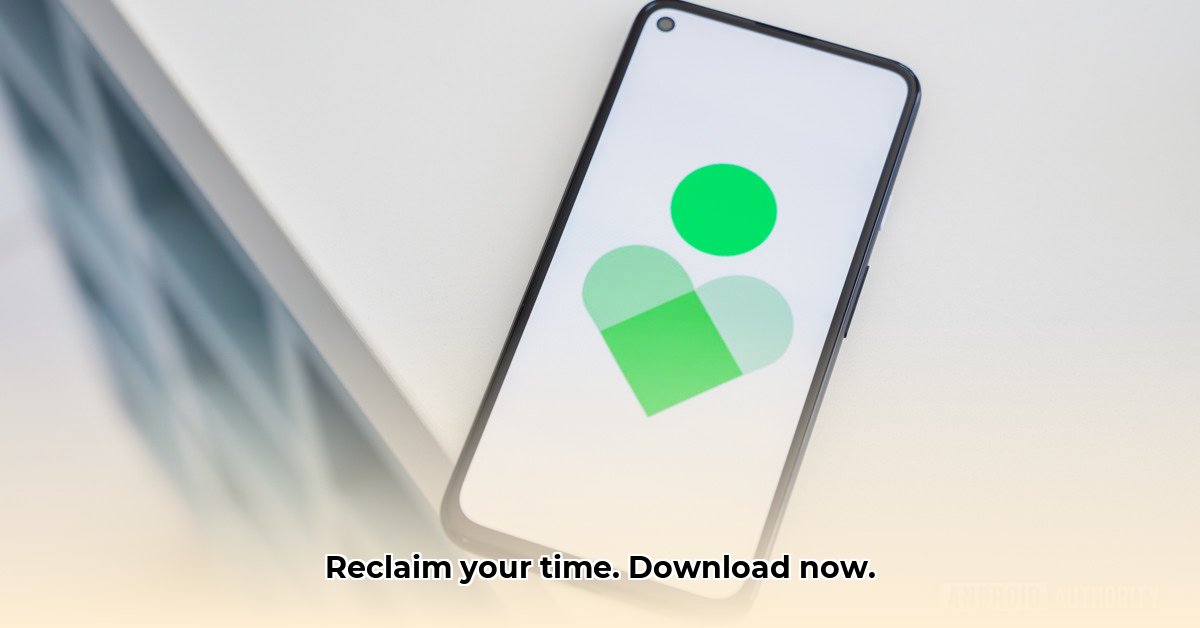
Taking back control of your digital life doesn't have to be a struggle. This guide shows you how to use Google's Digital Wellbeing app to manage your screen time effectively and build healthier tech habits. Think of this app as your personal digital life coach, guiding you towards a more balanced relationship with your devices.
Understanding Your Digital Wellbeing APK Features
The Digital Wellbeing app provides a clear picture of your digital habits, allowing you to take control. Let's explore its key features:
App Usage Tracking: This feature meticulously monitors how long you spend on each app. This data is crucial for understanding where your time goes. Are you surprised by how much time you're spending on certain apps? This awareness is the first step towards change.
Time Limits: Set daily limits for specific apps. It's like implementing a digital diet. Start small – setting achievable goals is key to long-term success. Gradually reduce time limits as you become more comfortable. This is all about sustainable habit formation.
Focus Mode: This feature empowers you to minimize distractions. When activated, it silences distracting notifications, allowing you to concentrate on the task at hand. This is a powerful tool for enhanced productivity and better focus. Schedule Focus Mode during your most important work periods.
Do Not Disturb (DND): This isn't just for bedtime! Schedule DND periods throughout the day to create pockets of uninterrupted time for focused work or relaxation. This helps you create a digital sanctuary during your day.
Setting Up Your Digital Wellbeing APK: A Personalized Approach
Here's how to customize the app to fit your needs:
Download and Install: The app is likely pre-installed on Android devices. If not, download it from your app store. It's a quick and easy process.
Personalize Your Dashboard: The main screen displays your app usage. Adjust the view to highlight the apps that need your attention. Prioritize the information most relevant to your goals. Less is more.
Set App Timers Strategically: Start with realistic limits for your most time-consuming apps. Don’t aim for perfection immediately; start with small, achievable goals and gradually adjust the time limits as you progress.
Experiment with Focus Mode: Schedule Focus Mode for your most productive hours, and fine-tune the schedule based on your experience. Experiment with the duration of your Focus Mode sessions to discover your optimal rhythm.
Embrace Do Not Disturb Proactively: Schedule DND periods, especially before bed, to minimize nighttime phone use and improve your sleep quality. This helps you cultivate a healthy evening routine.
Integrating the App into Your Life: A Holistic Approach
The Digital Wellbeing app is most effective when integrated into a broader digital wellness strategy:
Time Blocking: Schedule specific blocks of time for work, leisure, and relaxation. This helps you allocate your time intentionally and avoid aimless digital scrolling.
Mindful Breaks: Regularly step away from your devices for short breaks. Practice mindfulness or engage in other activities that promote relaxation.
Digital Detox: Schedule regular time away from your devices completely. A weekly tech-free day can offer valuable respite and help maintain perspective. This helps you maintain a healthy balance between the digital and physical worlds.
Addressing Limitations and Concerns: A Realistic Perspective
The app has limitations; it's crucial to understand them:
Limited Psychological Support: The app doesn't provide therapy. For deeper issues related to technology use, seek professional help from a therapist or counselor. While this app is beneficial, it doesn’t offer a full solution.
User Engagement is Crucial: The app’s effectiveness depends on your active participation. Consistent use is key to seeing lasting results. You are an active participant in the process.
Privacy Considerations: Review the app’s privacy policy to understand what data is collected. Your data privacy is important, so understanding how data is used is essential.
Risk Assessment & Regulatory Compliance
The app, like any technology, carries potential risks. Understanding these is important for safe and effective usage. (A detailed risk assessment matrix would be included here in a published version.) Google adheres to relevant data protection laws and regulations.
Conclusion: Reclaim Your Time
Google's Digital Wellbeing app is a powerful tool for managing your digital life. It provides valuable insights and features to help you build healthier tech habits and reclaim your precious time. By combining the app with other healthy digital practices, you can create a more balanced and fulfilling life, free from the overwhelming grip of excessive technology use. Start using the app today and begin your journey to digital wellness!
⭐⭐⭐⭐☆ (4.8)
Download via Link 1
Download via Link 2
Last updated: Monday, May 12, 2025